You can personalize different items based on your style and preference. In order to do so, please follow these steps:
1. Download/ Install VDarts APP

Search for VDarts APP on Google Play (Android) or App Store (iOS) or click the links below:
2. Log in to your VDarts Member Account
Enter your Username/Password and click “LOGIN”
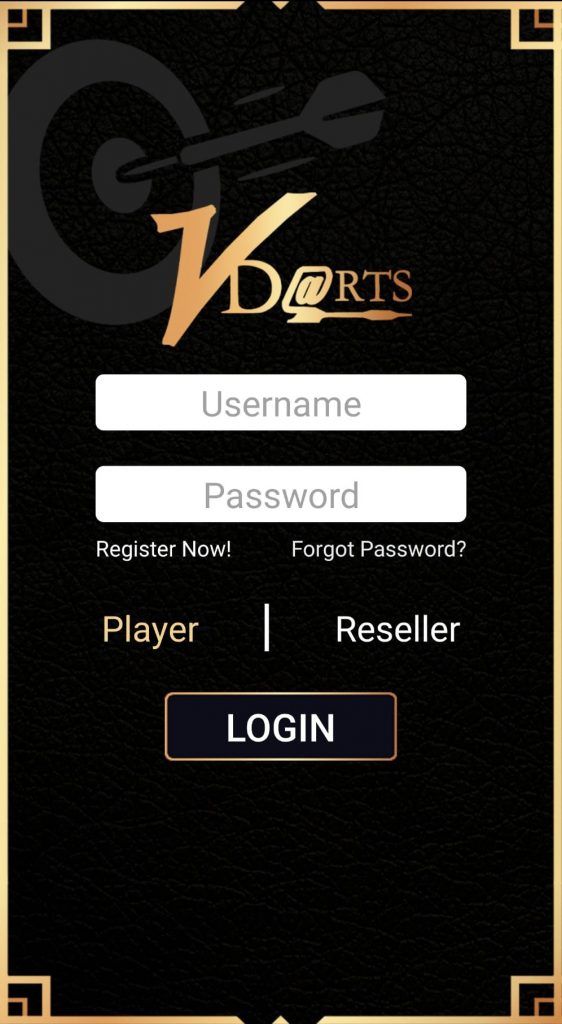
If you haven’t registered to a member account yet, please refer to this article.
3. Shop New Items
- Click on the “cart” icon at the bottom of the main page.
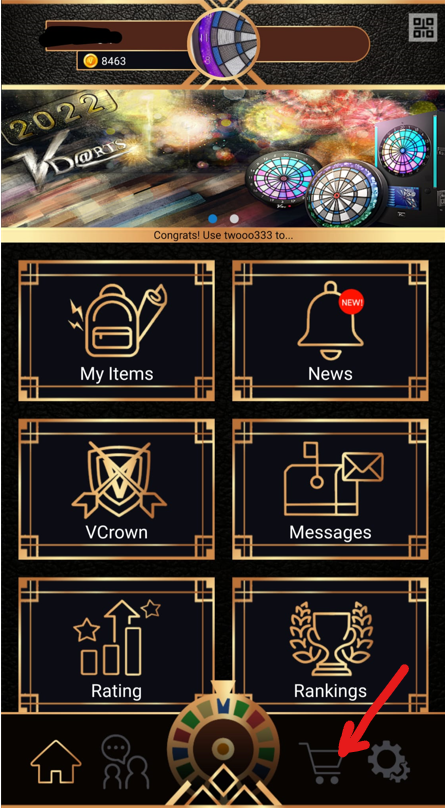
- Choose one of the item categories (Popular Items, Backgrounds, etc.)
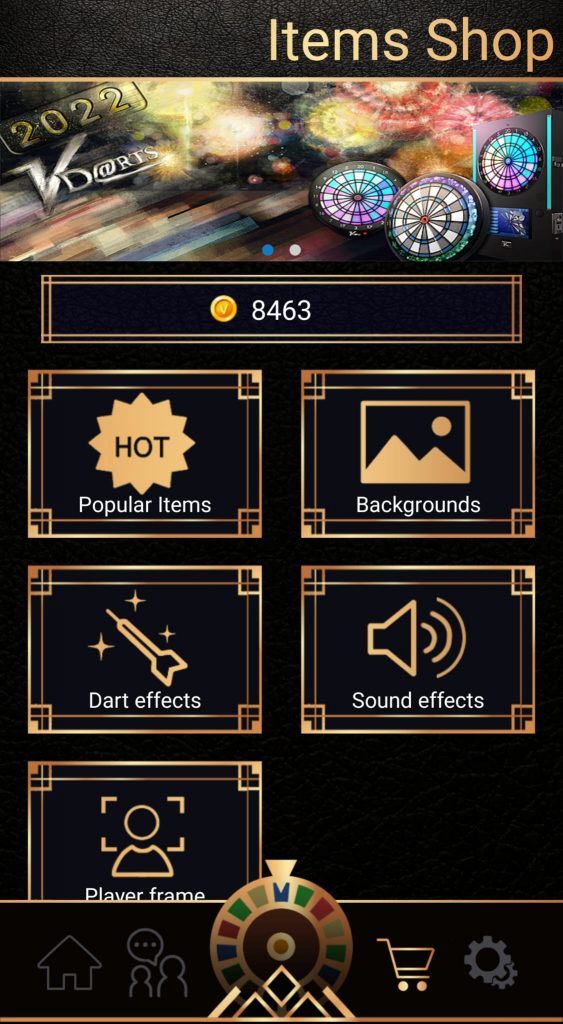
- Select the item you would like to use
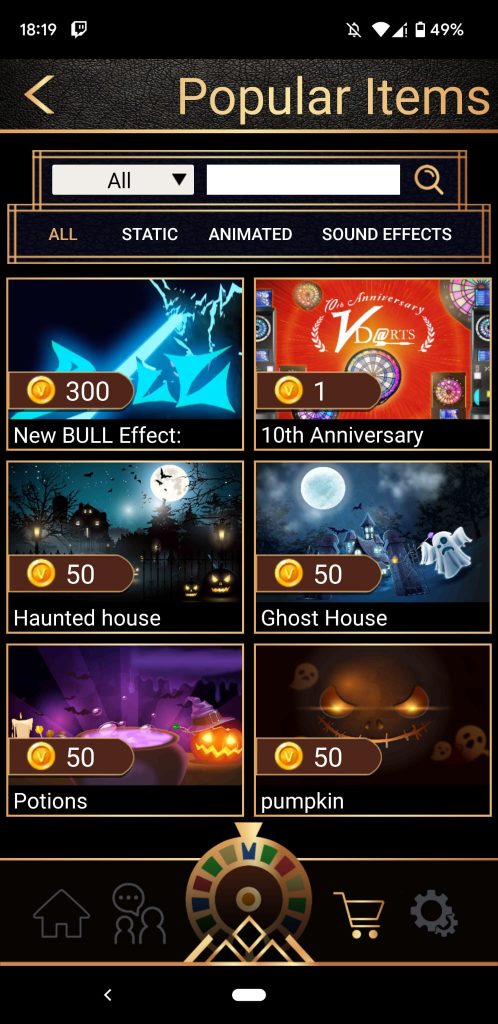
- Select the usage duration of your choice (Unlimited, 7 days or 30 days) and press “Buy”. The value in VCoins will show up on top of the item.

4. Apply a New Item
- Return to the main page and click “My Items”
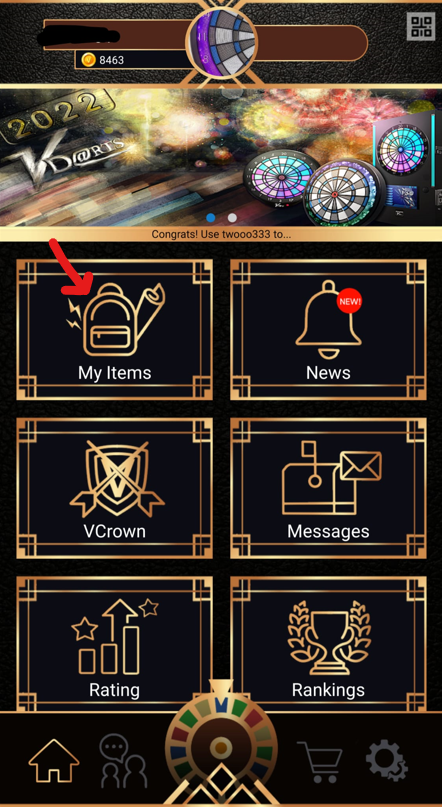
- Select the item category you would like to change
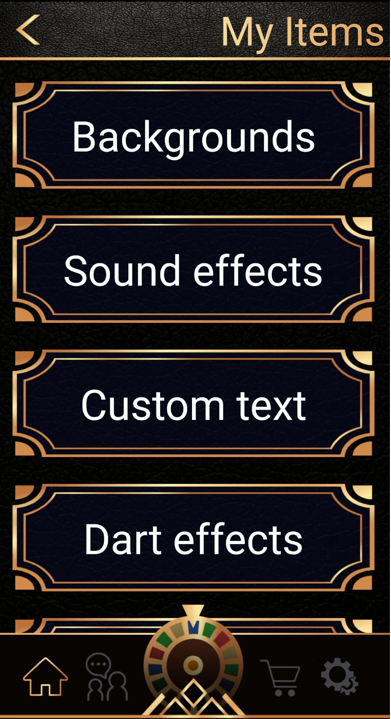
- Click the game type on the top banner (01 Game, Cricket and Count Up), choose an item and press the corresponding “Use” button to start using it.

You can now open “VDartsGame” app, start a game and notice the changes.


