In order to play, save game results and keep up a rating, a VDarts member account is needed.
Please follow the steps below based on each platform:
1. VDartsGame
2. VDarts app
3. Member Web Platform.
1. VDartsGame:
a. Download and Install VDartsGame app on Google Play or iOS Store

b. After opening VDartsGame app, Click “Member Login”

c. Click “Register”
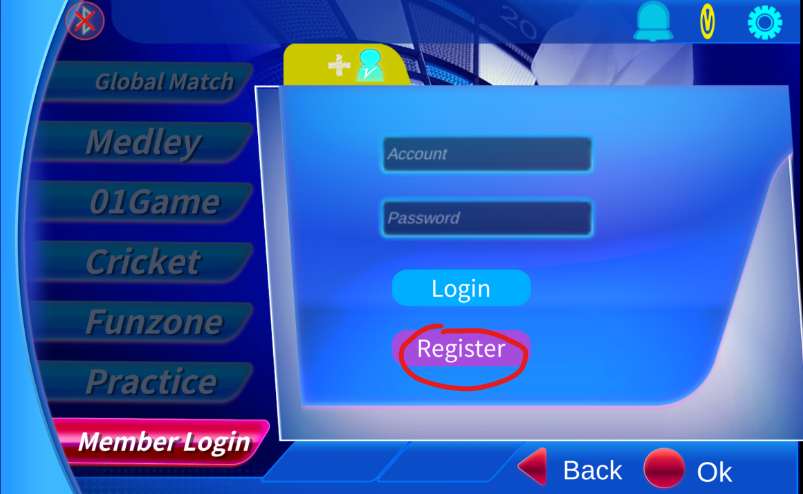
d. Fill in your personal information and click “Next step”
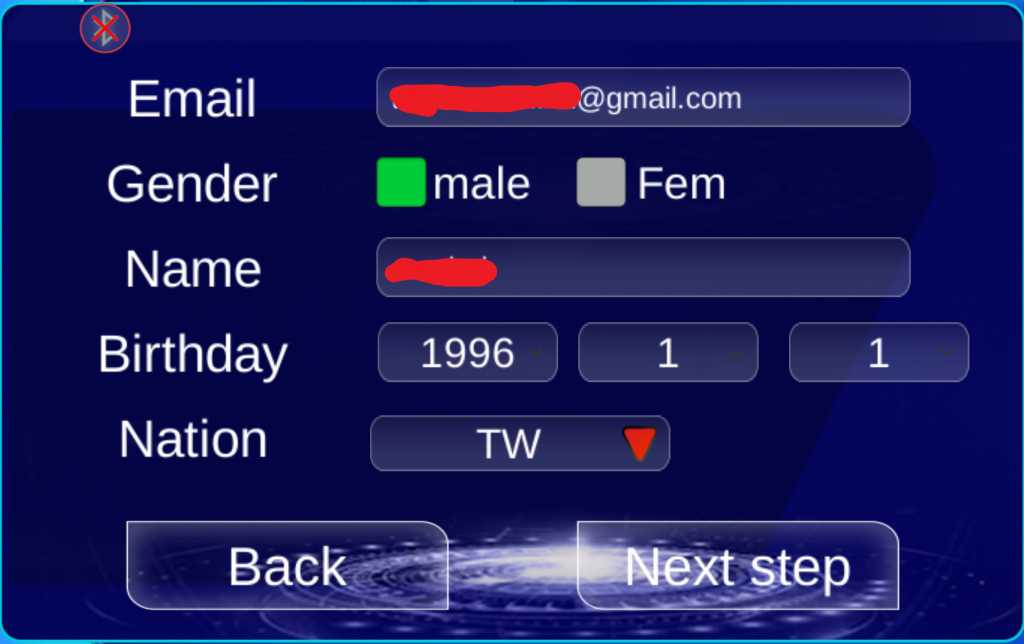
e. Type a username, password and nickname, then click “Confirm” to complete the registration.
Note: “Account Number” is actually a new username of your choice.
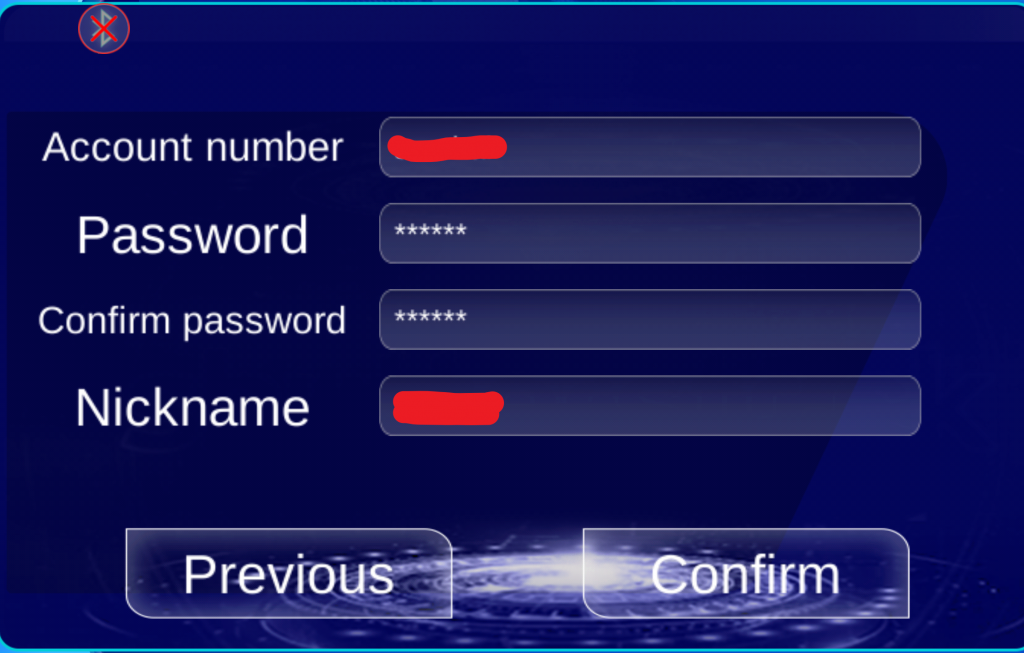
d. Please allow 2 minutes before login.
e. In order to log in on VDartsGame, please go back to the main menu page > click “Member Login” > Enter your username and password then click “Login”
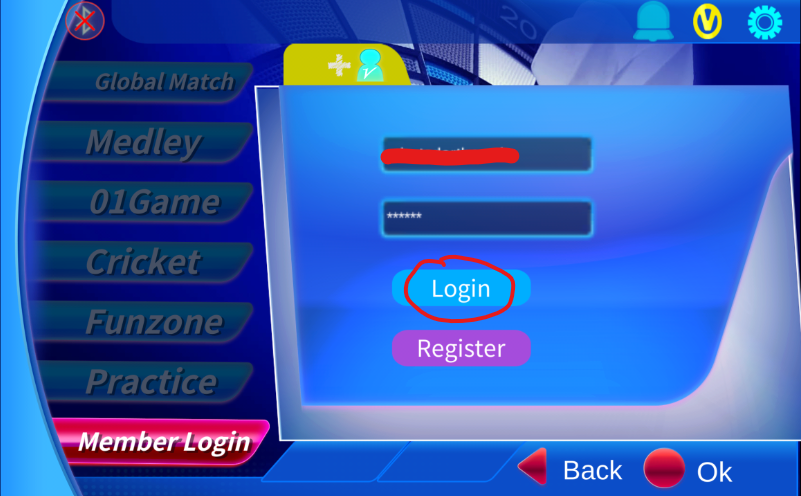
2. VDarts APP
a. Download and Install VDarts app on Google Play or iOS Store

b. After opening VDarts app, Click “Register Now!”
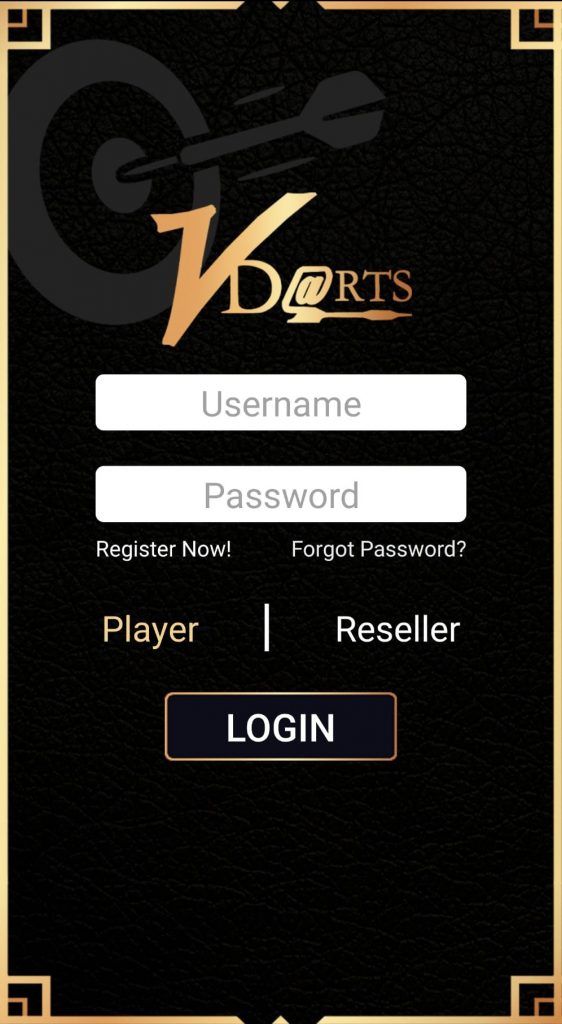
c. Fill in the form then click “Registration” to complete the registration.
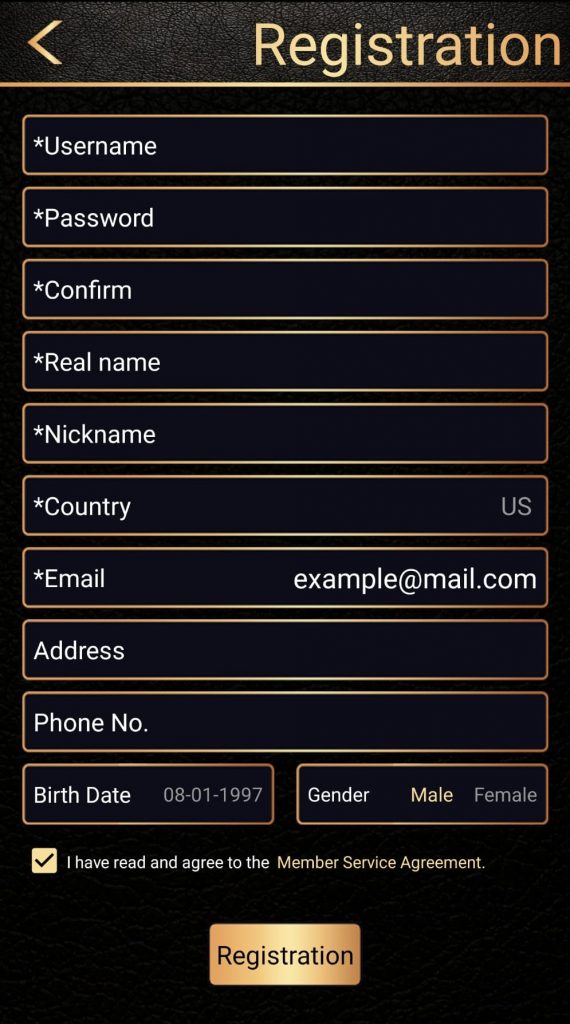
d. Please allow 2 minutes before login.
e. In order to log in on VDarts app, please go back to the login page > Enter your username and password then click “Login”
3. Member Web Platform
a. Go to https://tw.vdarts.net/
b. Click “Sign Up”
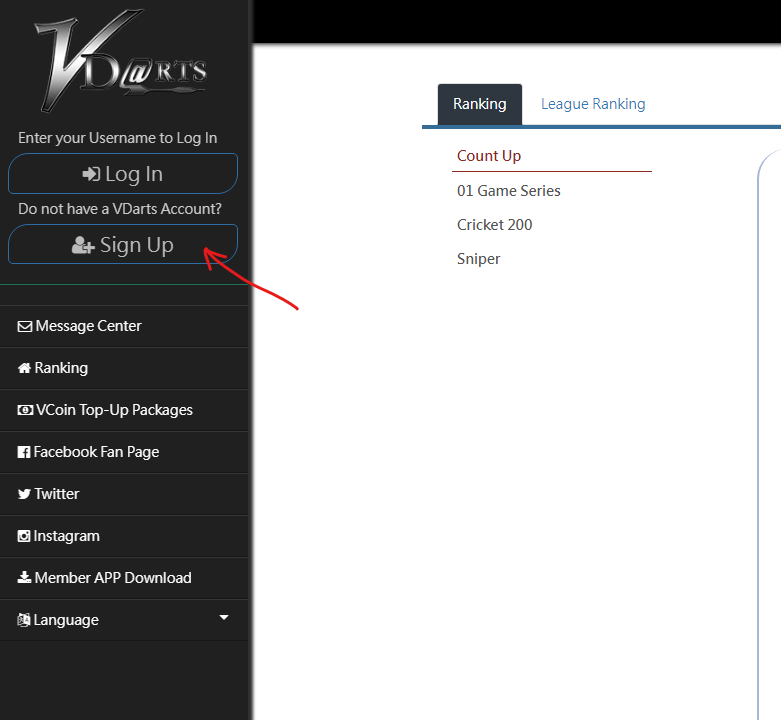
c. Fill in the form then click “Submit” to complete the registration.
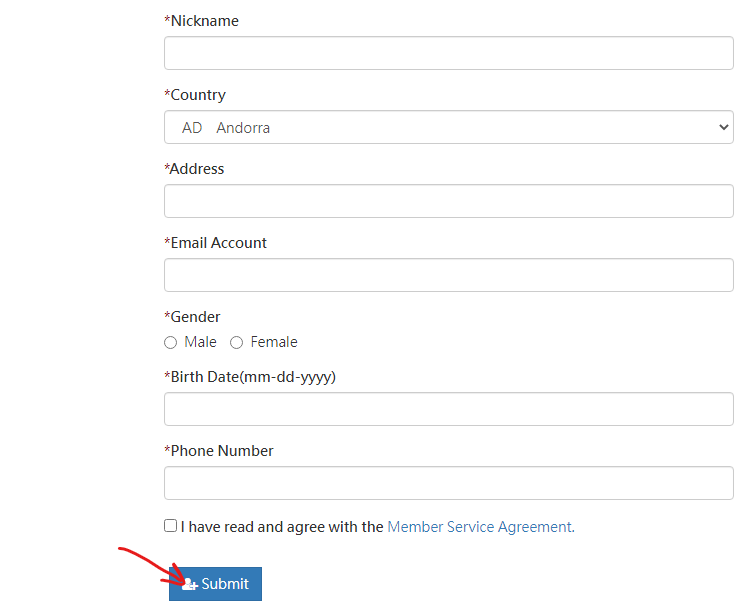
d. Please allow 2 minutes before login.
If you have any questions regarding account creation, please send us an email at support@vdarts.net
