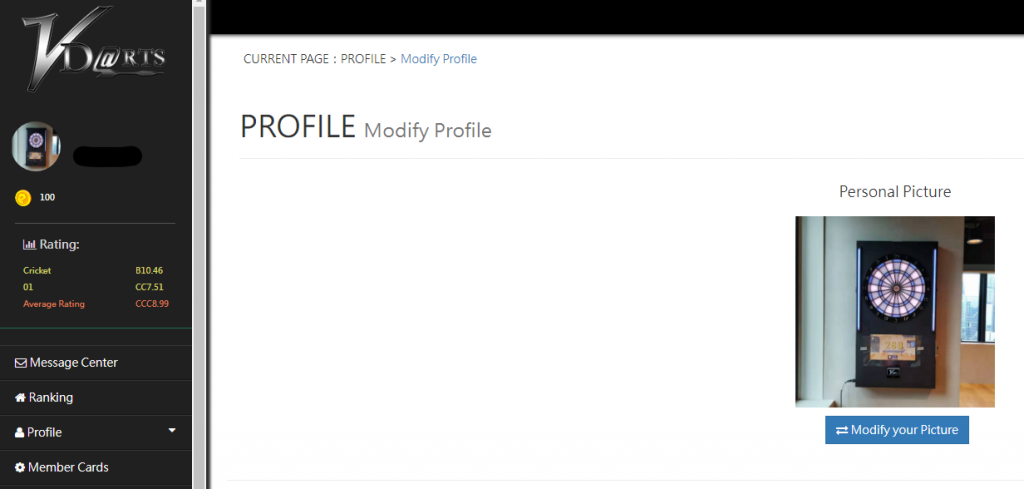- Log in to your VDarts member account –> https://login.vdarts.net/login.html
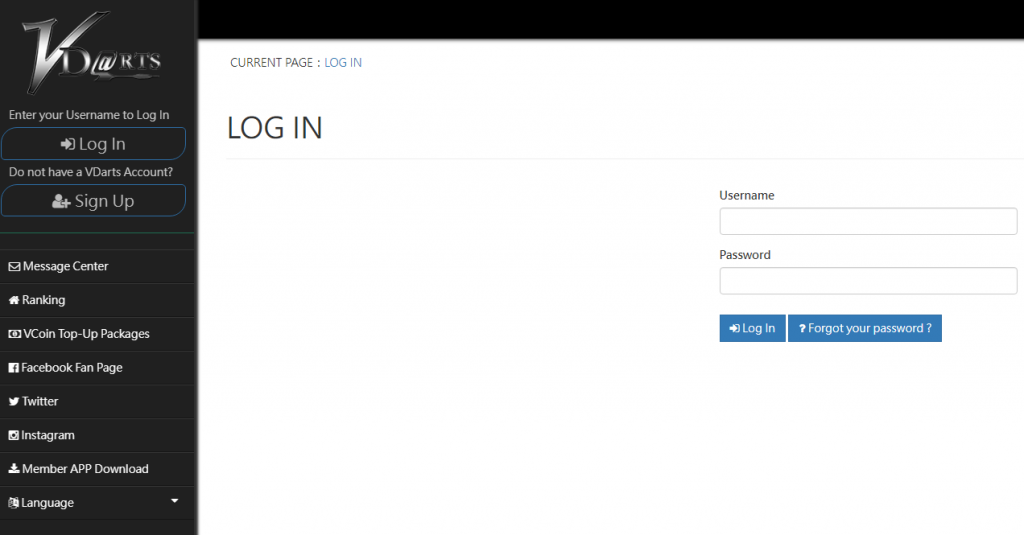
2. Go to “Profile” > “Modify Profile” then click “Modify your Picture” on the right panel.
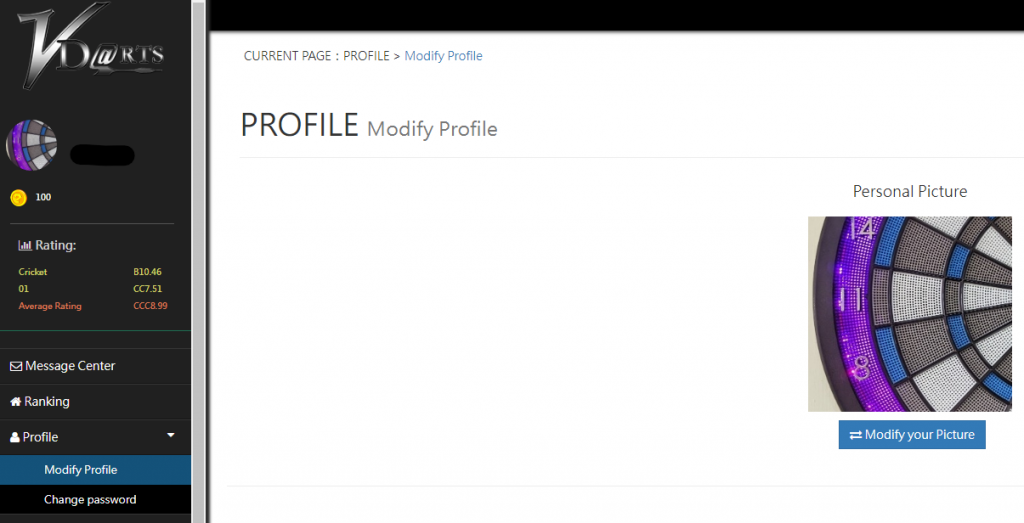
3. Click “+Select” and choose a picture of your choice. Then, press “Upload”.
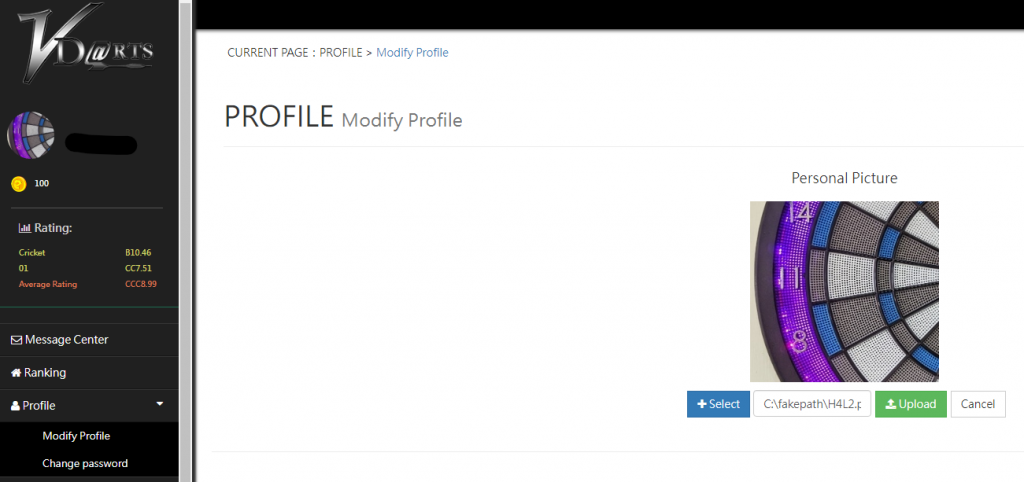
4. Your new picture will now show up on all VDarts platforms.