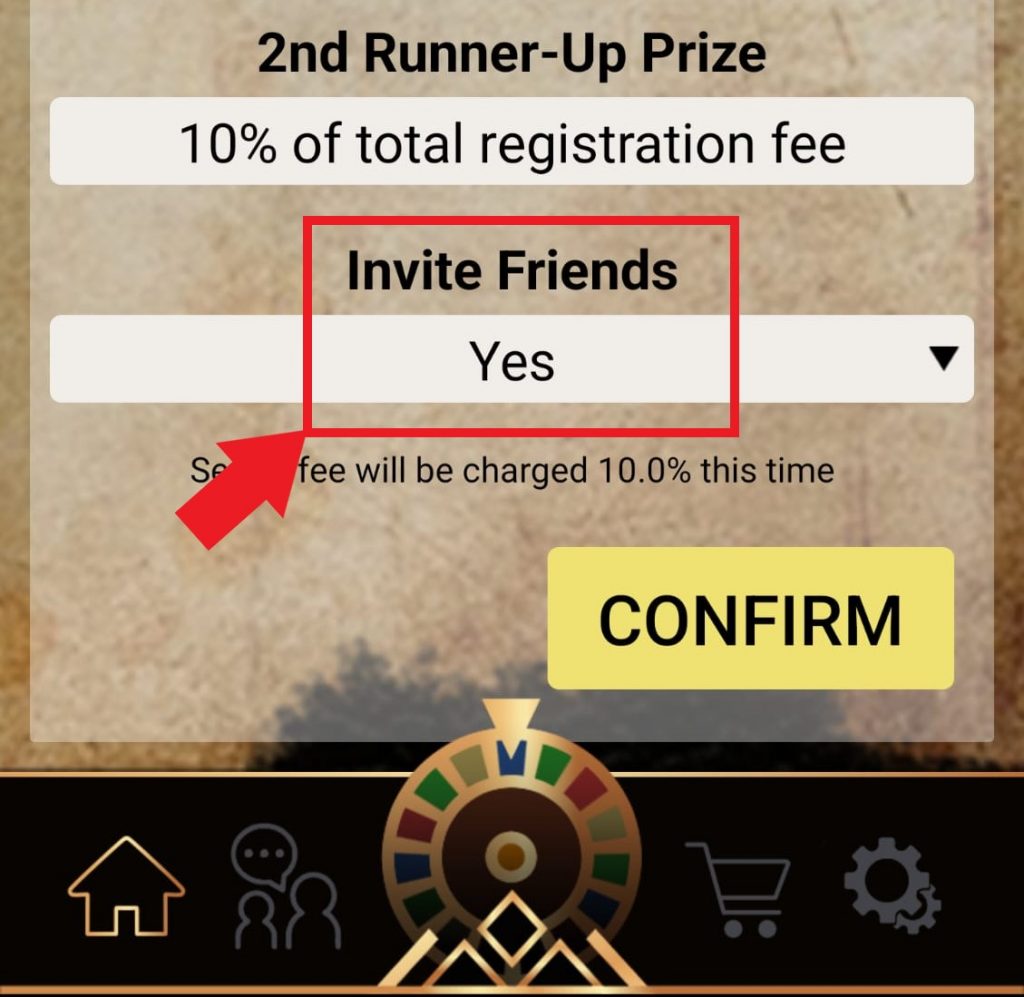Adding friends allows to chat and notify them when organizing VCrown tournaments. In order to add a friend, please follow the steps below:
1. Open VDarts App

2. Go to “Friends” Menu
Click the “Friends” icon at the bottom of the main menu.
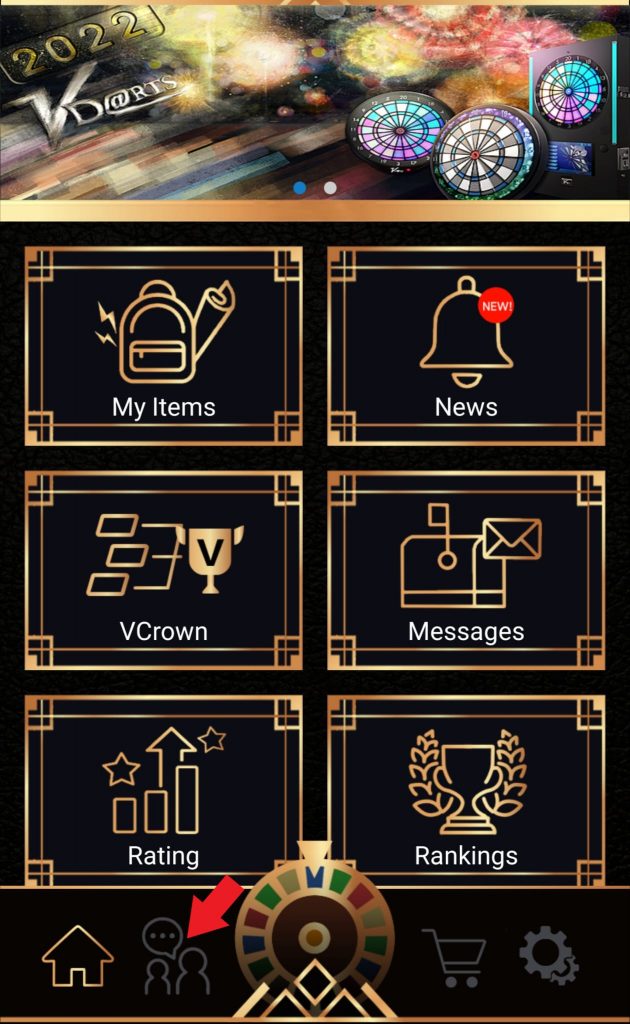
3. Search Friends
Click the “magnifier” icon to search for new friends or the “+” icon to add members you played with.

3.1 Click the “Magnifier” icon and search members by entering their username or nickname.
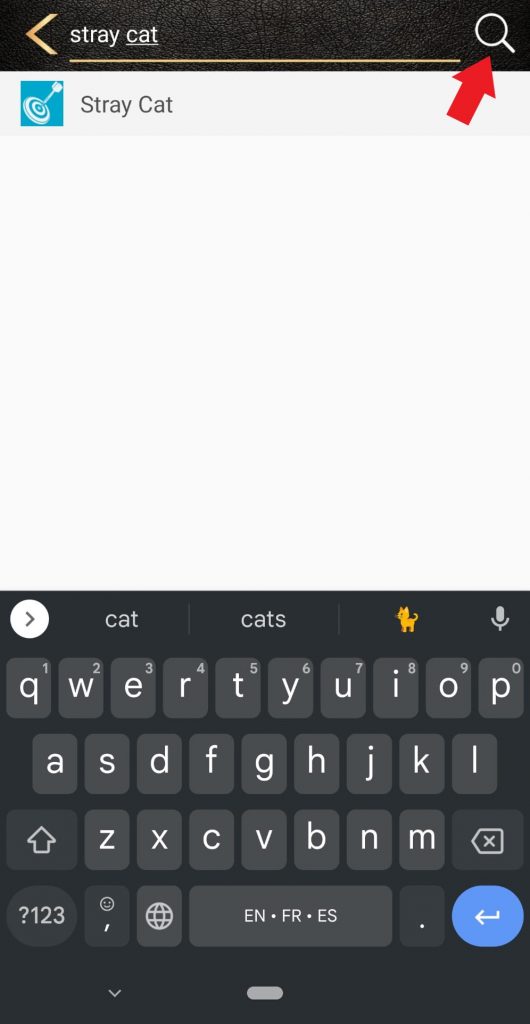
3.2 Click the “+” icon to display players you played with recently
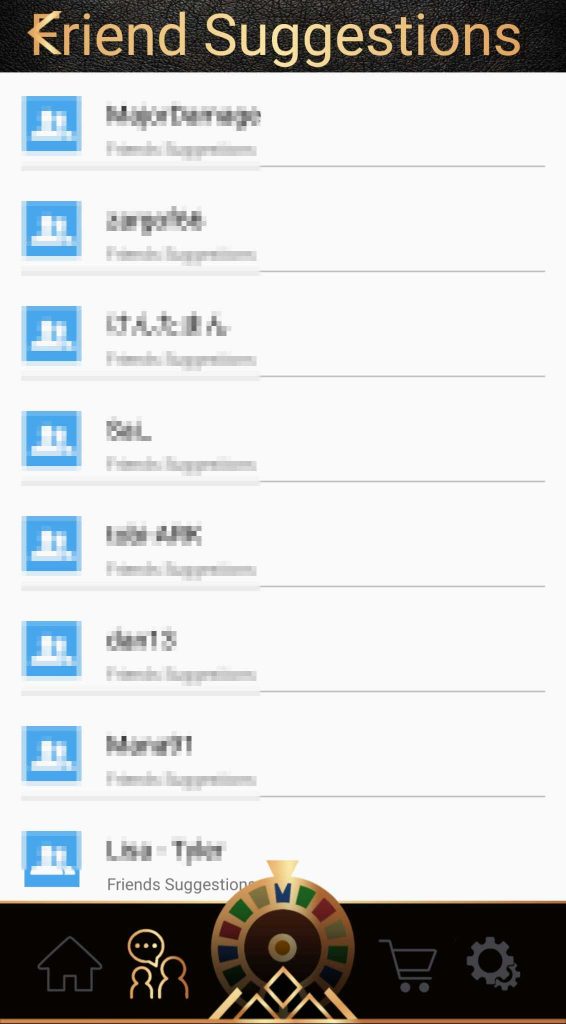
4. Add Friends
Click on a member to show his details and press “Add Friend” to include him in your friends list.
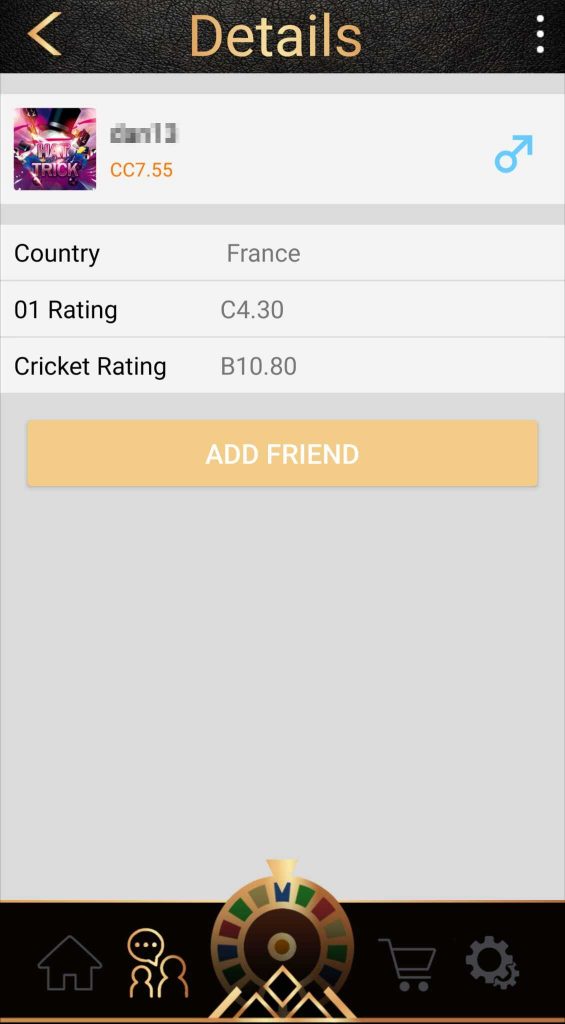
5. Interact with your Friends
5.1 Chat with your new friend by clicking on “Messages”
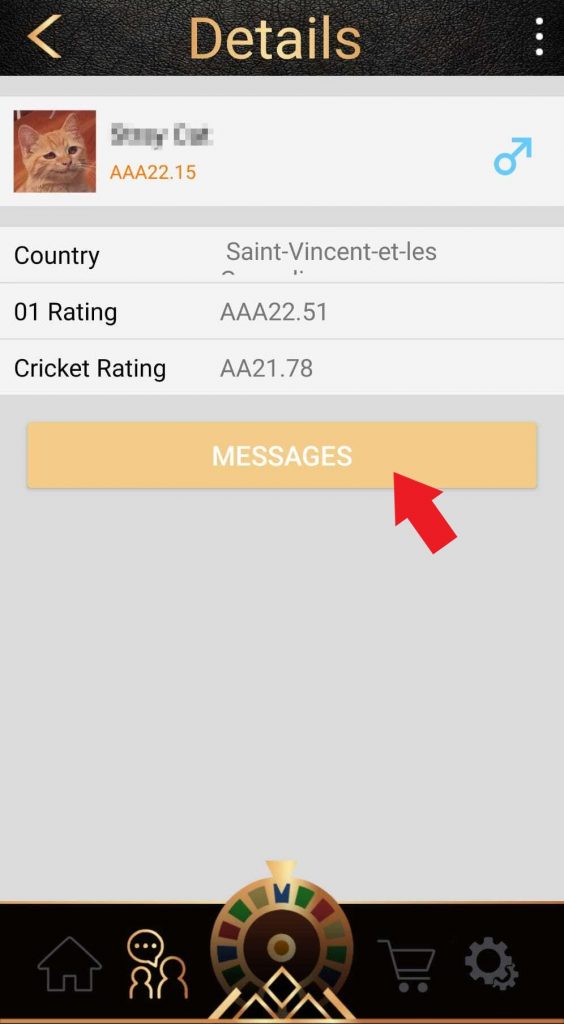
5.2 Notify your friends when hositing a Double K.O. tournament