In order to change game rounds, please follow these steps:
- Go to “Settings” > “Game Rounds”.
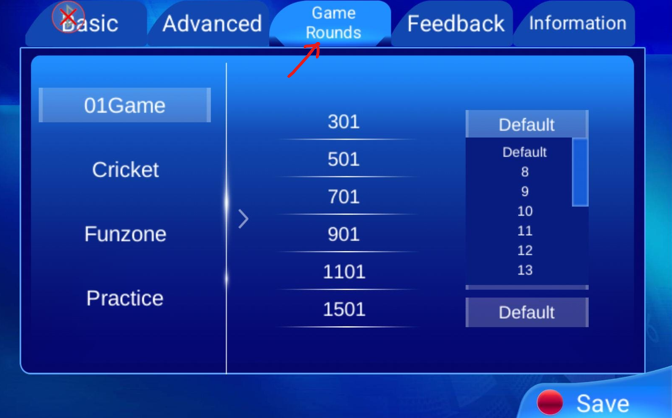
2. Select a game and choose the desired number of rounds (from 8 to 25).
3. Click “Save” to update the changes.
Feel Darts Like Never Before
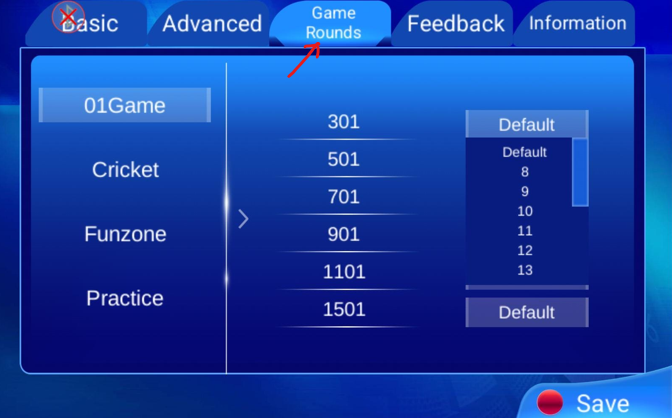
In order to change game rounds, please follow these steps:
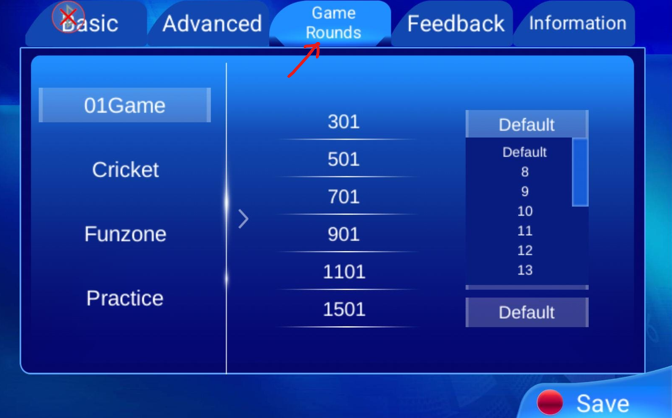
2. Select a game and choose the desired number of rounds (from 8 to 25).
3. Click “Save” to update the changes.